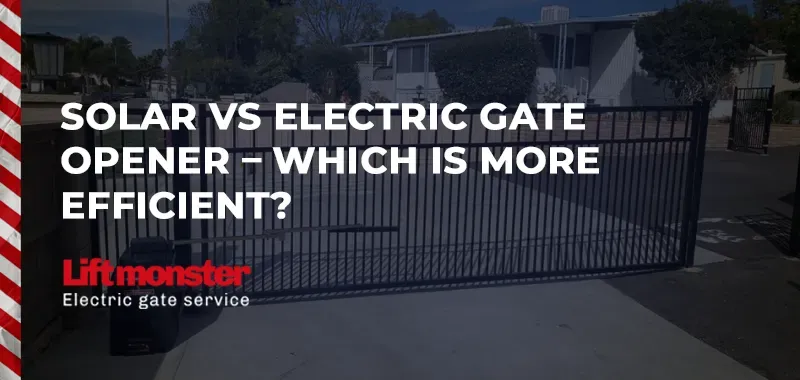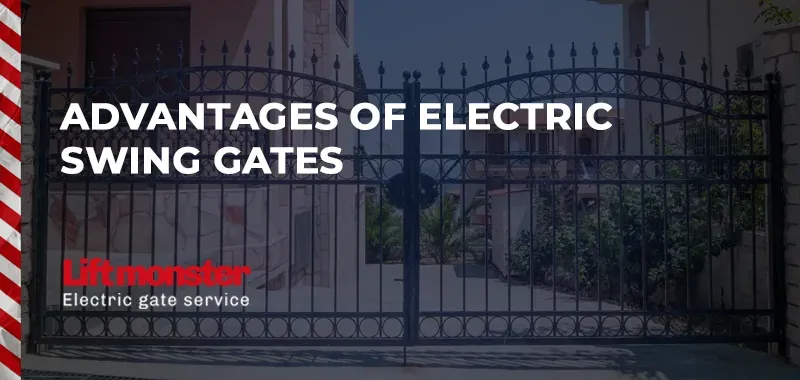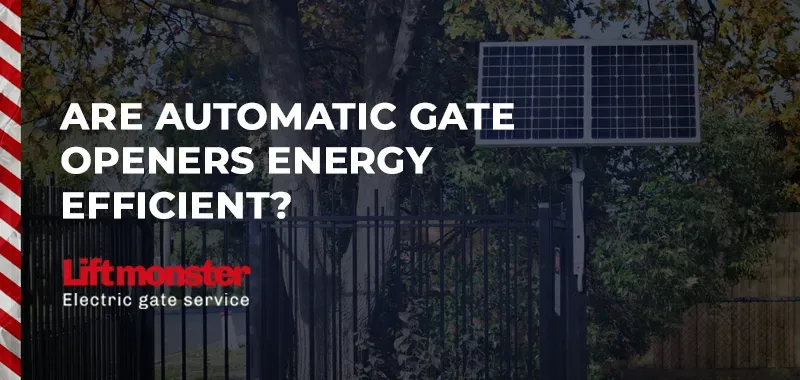How to Program Closed Hours for DoorKing Gate Opener?
DoorKing gate openers offer enhanced control and security for properties by allowing users to schedule closed hours. Programming closed hours prevents gate access at specific times, providing extra security, especially for businesses or residential communities. As Lift Monster, we specialize in guiding users through programming and maintaining their automated gates, ensuring seamless operation.
Step-by-Step Guide to Programming Closed Hours for DoorKing Gate Opener
Step 1: Access the DoorKing Software Interface
- Install DoorKing Software: DoorKing provides a PC-based interface that allows for custom scheduling and configurations. Make sure it is installed on a computer with access to your gate system.
- Log In to the System: Use your administrator credentials to access the interface and control the schedule.
Step 2: Navigate to the Scheduling Section
- Open Schedule Settings: Once logged in, locate the “Schedules” or “Access Control” section on the main menu.
- Select Closed Hours: DoorKing provides options for scheduling gates to be locked or closed at particular times.
Step 3: Set Your Closed Hours
- Choose Days and Times: Select the days and hours during which you want to restrict gate access. For example, if you’re programming closed hours for nights or weekends, specify these in the schedule.
- Save and Confirm Settings: Make sure to confirm or apply the settings once you've programmed the closed hours.
Step 4: Test the Programmed Closed Hours
- Run a Trial: To ensure the settings are working correctly, conduct a test by attempting to access the gate during a scheduled closed period.
- Adjust If Necessary: If access is still granted during closed hours, revisit the schedule settings and verify the correct times have been entered.
Benefits of Programming Closed Hours
- Enhanced Security: Scheduled closed hours ensure that only authorized personnel can access your property during specified times.
- Reduced Wear and Tear: By limiting operation, you reduce the frequency of gate use, which can extend the lifespan of the mechanism.
- Energy Efficiency: Less frequent operation can contribute to lower energy costs and overall efficiency.
- Troubleshooting Common Issues
- Software Connectivity Issues: If you’re unable to connect the DoorKing software to the gate opener, check your internet connection and verify that your PC is authorized to access the gate’s settings.
- Incorrect Scheduling: Double-check the days and times programmed to ensure accuracy. Any misconfigured timing could result in the gate being open or closed at unintended times.
Why Choose Lift Monster?
At Lift Monster, we’re dedicated to making gate automation easy and secure. If you encounter any issues or need assistance with programming your DoorKing gate opener, our expert technicians are here to help. Contact us for professional setup, troubleshooting, or to learn more about advanced scheduling features for enhanced property security.
Optimize your gate’s security and convenience with Lift Monster!
LiftMonster BLOG