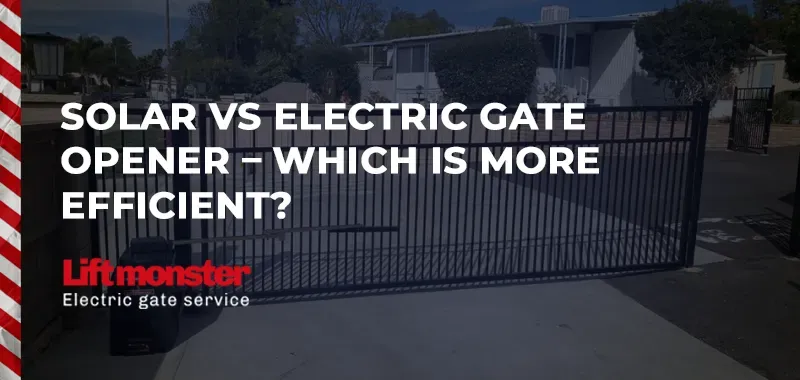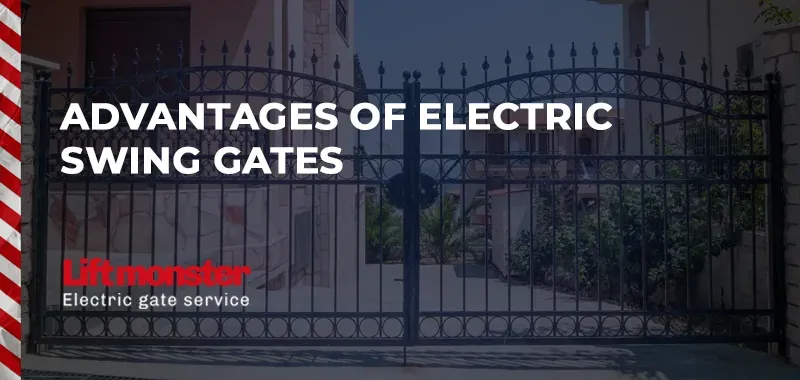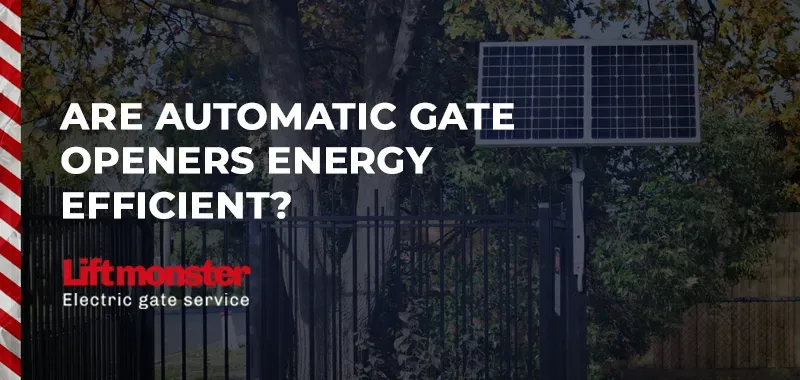How to Adjust the Gate Open Timer on DoorKing 1838?
For anyone with a DoorKing 1838 system, adjusting the gate open timer can help you fine-tune how long the gate remains open after it’s triggered, enhancing both security and convenience. In this guide, we'll walk you through the process of adjusting the open timer settings on your DoorKing 1838. As a trusted service provider in electric gate and garage door solutions, Lift Monster provides you with clear instructions, tips, and information to ensure your DoorKing system operates perfectly.
Why Adjust the Open Timer?
The open timer setting controls the period your gate remains open after activation. Adjusting this setting allows you to:
- Enhance Security: Shortening the timer ensures the gate closes quickly, which can prevent unauthorized entry.
- Improve Traffic Flow: In commercial or high-traffic areas, a longer timer allows multiple vehicles to pass before the gate closes.
- Increase Convenience: Avoid repeated activations by setting an open time that accommodates your specific needs.
Step-by-Step Guide to Adjusting the Open Timer on the DoorKing 1838
- Access the Control Panel
- Locate the control panel on your DoorKing 1838, typically found in the system enclosure. Make sure the system is powered on and that you have access to the programming keypad.
- Enter Programming Mode
- To make adjustments, enter programming mode by pressing the appropriate keys. This process may vary slightly depending on your model and installation, so always refer to the DoorKing 1838 user manual for exact details.
- Locate Timer Settings
- Using the programming manual, locate the specific timer code for “Gate Open Time.” The open timer setting code is often listed under the access control settings or timer functions.
- Adjust the Timer
- Enter the timer code and input the desired open time in seconds. Common settings range from 5 to 30 seconds, depending on traffic needs and security preferences. For instance:
- Enter “10” for a 10-second open time.
- Enter “20” for a 20-second open time.
- Ensure the setting is correctly saved by following the on-screen or manual instructions.
- Exit Programming Mode
- After saving your new open timer setting, exit programming mode by pressing the designated key or command.
- Test the Timer Adjustment
- Trigger the gate opener to test the new open time. Observe the delay before the gate begins to close and adjust if necessary. Repeat the steps above to fine-tune the time setting until it matches your preference.
Troubleshooting Common Issues
Sometimes, adjustments may not go as planned. Here’s how to handle common issues:
- Timer Setting Not Saving: Ensure you are in programming mode and have entered the correct code. Also, verify that you’ve pressed the save command before exiting.
- Gate Closes Too Soon or Too Late: Small adjustments may be necessary, especially if you need precise timing for high-traffic or commercial areas.
- Malfunctioning Timer: If the timer isn’t functioning as expected, check for firmware updates on your DoorKing system or consult a professional for diagnostic support.
Why Trust Lift Monster with Your Gate Solutions?
At Lift Monster, we specialize in electric gate and garage door service solutions, offering reliable guidance and expertise for systems like DoorKing 1838. Adjusting your gate’s open timer might sound simple, but professional assistance can ensure your settings are optimized for safety and functionality. If you’re experiencing issues with programming or system reliability, contact Lift Monster for an expert consultation.
Final Thoughts
The open timer feature on the DoorKing 1838 is a powerful tool for adjusting gate security and convenience. By following these steps, you can set the timer to meet the specific needs of your property, ensuring smooth access control. Remember, if you need further help or have questions about your DoorKing system, Lift Monster is here to assist with professional support and services tailored to all your gate automation needs.
LiftMonster BLOG