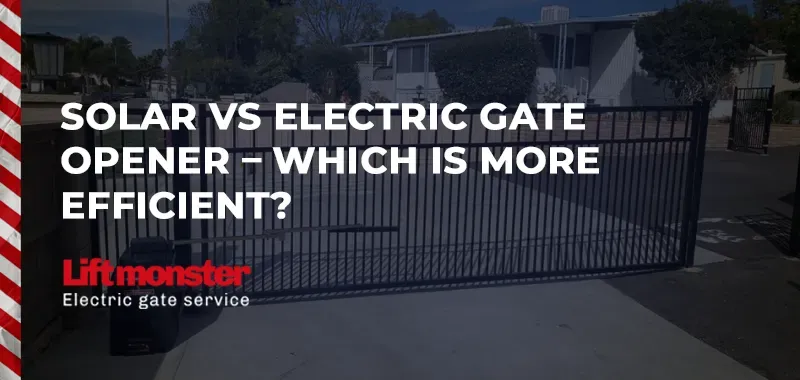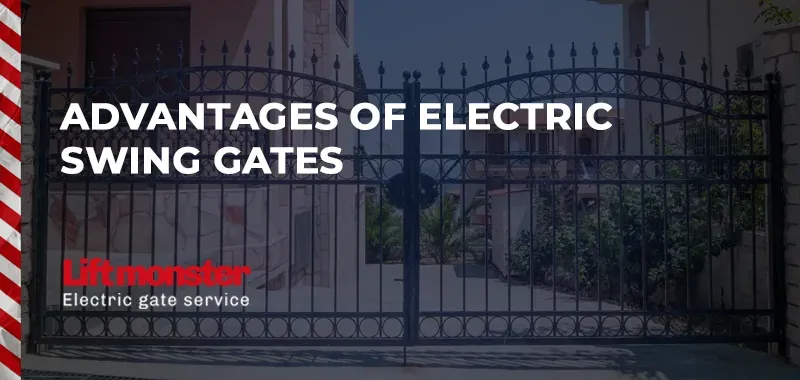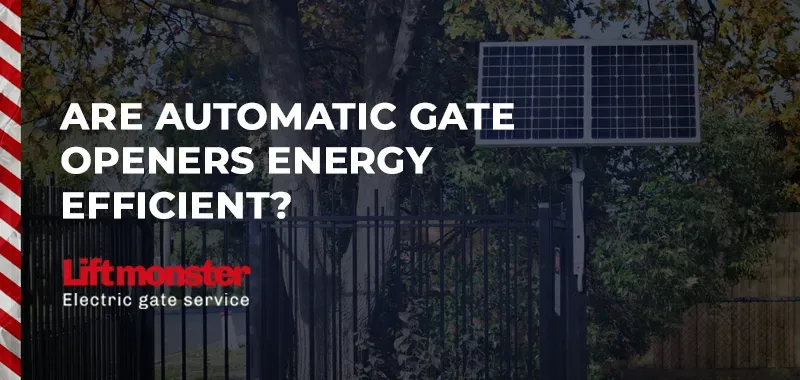Where Is the Learn Button on LiftMaster?
If you're trying to program a new remote or sync your garage door opener with your car, the key step is locating the Learn button on your LiftMaster. This button allows you to program remotes, keypads, and other devices to your LiftMaster garage door opener. But if you're unfamiliar with the location, finding it can be confusing. In this guide, we’ll explain where the Learn button on LiftMaster is, how to use it, and tips for troubleshooting.
Where Is the Learn Button on a LiftMaster Garage Door Opener?
The Learn button on a LiftMaster garage door opener is typically located on the back or side of the motor unit. Here's how to find it:
- Look under the light cover: Most LiftMaster openers have a light cover, either on the front or side of the motor. You’ll need to remove or flip open this cover to reveal the Learn button.
- Identify the button color: The Learn button is usually a distinct color—commonly yellow, purple, red, or green. The button will be located near an LED indicator light.
- Check near the antenna wire: The Learn button is often near the hanging antenna wire that extends from the back of the unit.
How to Use the Learn Button on LiftMaster
Now that you've located the Learn button, here’s how to use it to program devices to your LiftMaster garage door opener.
Step 1: Prepare Your Device
Make sure the remote control, keypad, or HomeLink system in your vehicle is ready to be programmed. Have it in hand or nearby before proceeding.
Step 2: Press the Learn Button
Press and release the Learn button on the motor unit. The LED light next to the button will illuminate for approximately 30 seconds. This light indicates that the unit is in "Learn mode" and ready to pair with a device.
Step 3: Press the Button on Your Device
Within 30 seconds of pressing the Learn button:
- For a remote control: Press and hold the button on your remote that you wish to program.
- For a wireless keypad: Enter the desired 4-digit code and press the "Enter" button.
- For a vehicle’s HomeLink system: Press the programmed button in your car.
The garage door opener should now recognize the new device, and the LED light will turn off.
Why Can't I Find the Learn Button?
If you're having trouble finding the Learn button on your LiftMaster opener, consider the following:
- Older models: Some older LiftMaster models may have different locations or require you to consult the manual. If your unit is very old, it may not have a Learn button and instead rely on dip switches for programming.
- Wall-mounted units: In some wall-mounted or compact units, the Learn button may be hidden behind a small panel. Be sure to check your manual if you’re unsure.
What to Do If Programming Fails
If you’ve pressed the Learn button and followed the steps but your device isn’t pairing, try these troubleshooting tips:
- Check the distance: Make sure your remote, keypad, or vehicle is within range of the garage door opener when pressing the buttons.
- Repeat the process: Sometimes the first attempt may not work. Try pressing the Learn button again and redoing the steps.
- Replace batteries: Weak or dead batteries in remotes or keypads can cause failure in pairing. Replace them and try again.
- Verify compatibility: Ensure that the remote, keypad, or HomeLink system is compatible with your specific LiftMaster model.
Learn Button Color and What It Means
The color of the Learn button on LiftMaster units can indicate the type of security system and compatibility with remotes or keypads. Here's a quick breakdown:
- Yellow Learn button: MyQ-compatible systems with Security+ 2.0 encryption.
- Purple Learn button: Security+ systems, typically paired with older LiftMaster models.
- Red/Orange Learn button: Security+ 390 MHz systems, often used in pre-2011 models.
- Green Learn button: Security+ systems for very early LiftMaster models.
Knowing the color of your Learn button will help you understand which devices can be paired with your LiftMaster opener.
Locating the Learn button on your LiftMaster garage door opener is essential for programming remotes, keypads, and car systems like HomeLink. By following the steps in this guide, you’ll be able to find the Learn button quickly and program any compatible device with ease.
For more expert tips or professional help with your LiftMaster system, contact Lift Monster today. Our experienced team can assist with installation, repair, and maintenance to keep your garage door opener running smoothly.
FAQs
Q: How do I reset my LiftMaster garage door opener using the Learn button?
A: Press and hold the Learn button for about 6 seconds until the LED light goes off. This will clear all paired devices from the opener.
Q: Can I program multiple remotes using the Learn button?
A: Yes, you can program multiple remotes by following the same steps for each one.
Q: What if my LiftMaster opener doesn't have a Learn button?
A: Older models may use dip switches instead of a Learn button. Check your unit's manual for specific programming instructions.
For more detailed help, call Lift Monster for all your
garage door service needs!