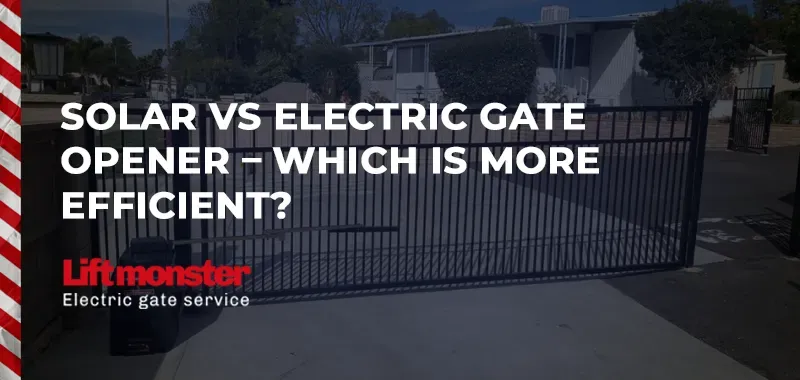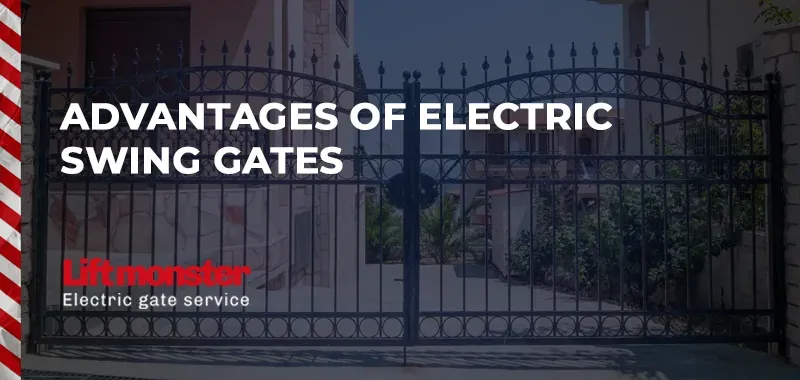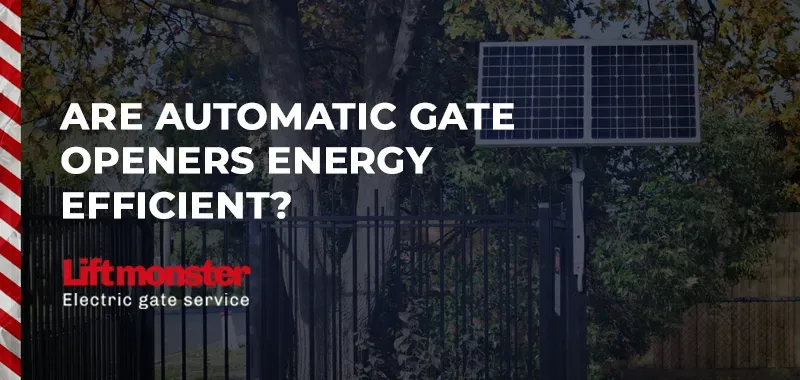How to Reset Linear Garage Door Keypad?
Resetting your Linear garage door keypad might seem daunting, but with the right steps, it’s a straightforward process. Whether you’ve forgotten your PIN or need to update your system, knowing how to reset your keypad ensures your garage remains secure and accessible. In this comprehensive guide, we’ll walk you through how to reset a Linear garage door keypad, provide troubleshooting tips, and share expert advice to keep your system running smoothly.
Why Resetting Your Linear Garage Door Keypad Is Important
Resetting your keypad can resolve several issues:
- Forgotten PINs or access codes
- Security updates to prevent unauthorized access
- Resolving keypad malfunctions or errors
Regularly updating your PIN also enhances the overall security of your garage.
Step-by-Step Guide: How to Reset Linear Garage Door Keypad
Follow these steps to reset your Linear garage door keypad effectively:
Step 1: Locate the Learn Button
- On most Linear garage door openers, the Learn button is located on the back or side of the motor unit.
- If you’re unsure, consult your Linear garage door opener manual for the exact location.
Step 2: Clear the Old Code
- Press and hold the Learn button until the indicator light turns off (usually about 6-10 seconds).
- This action erases all existing codes and clears the memory.
Step 3: Enter Programming Mode
- Press the Learn button again. The indicator light will blink, signaling that the unit is ready to accept a new code.
- Move to your keypad for the next steps.
Step 4: Set a New Code
- On the keypad, enter your desired PIN (typically 4-6 digits).
- Press the “Enter” button to save the new code.
- The indicator light on the motor unit should flash or stay solid, confirming the new code has been accepted.
Step 5: Test the New Code
- Close the garage door completely.
- Enter your new PIN on the keypad and press “Enter.”
- If the garage door opens, the reset was successful.
Troubleshooting Tips for Linear Garage Door Keypads
Keypad Not Responding
- Check the batteries: Replace old batteries with fresh ones.
- Inspect for damage: Ensure the keypad isn’t damaged or exposed to water.
Reset Not Working
- Restart the process: Clear the memory again and repeat the steps.
- Check compatibility: Ensure the keypad is compatible with your Linear garage door opener model.
Door Doesn’t Open After Reset
- Inspect the sensors: Misaligned sensors can prevent the door from opening.
- Reprogram the remote: After resetting the keypad, remotes may need reprogramming too.
Benefits of Resetting Your Linear Garage Door Keypad
- Enhanced Security: Prevent unauthorized access by updating old codes.
- Improved Functionality: Resetting resolves glitches and ensures smooth operation.
- Convenience: Forgetting your PIN no longer locks you out of your garage.
When to Call a Professional
If you’ve followed all the steps but your Linear garage door keypad still isn’t working, it might be time to call an expert. At Lift Monster, we specialize in garage door opener repairs and maintenance. Our services include:
- Keypad troubleshooting and replacements
- Comprehensive garage door opener diagnostics
- Professional advice to enhance your system’s performance
Preventive Maintenance for Linear Keypads
To avoid future issues, consider these tips:
- Regularly replace batteries: Ensure optimal functionality.
- Protect the keypad: Install it in a sheltered location to avoid weather-related damage.
- Test the system monthly: Ensure both the keypad and opener are functioning correctly.
Final Thoughts
Knowing how to reset a Linear garage door keypad is essential for maintaining your garage’s security and convenience. By following these simple steps, you can quickly restore functionality and ensure your system operates smoothly.
LiftMonster BLOG