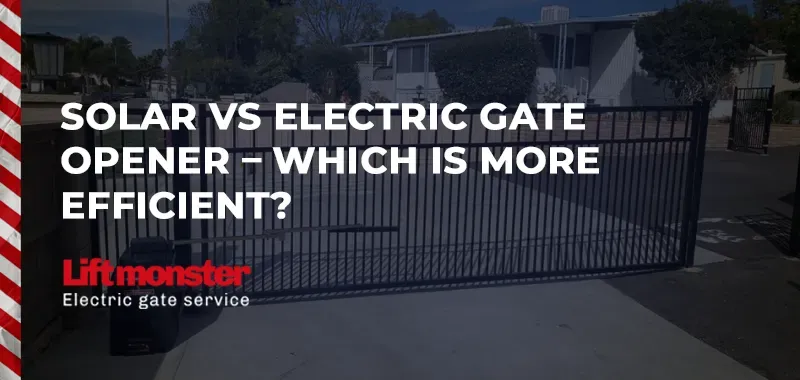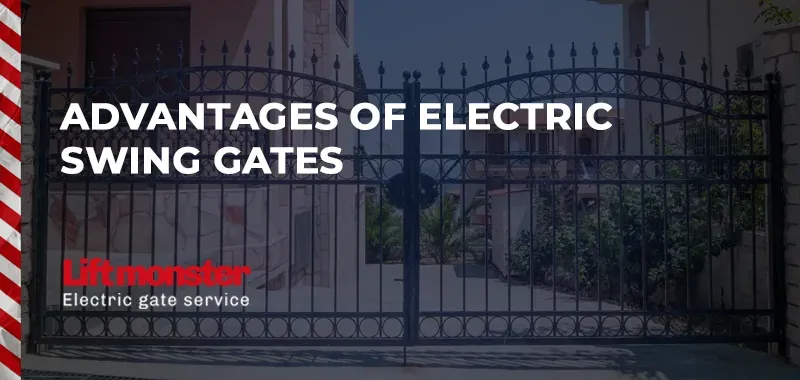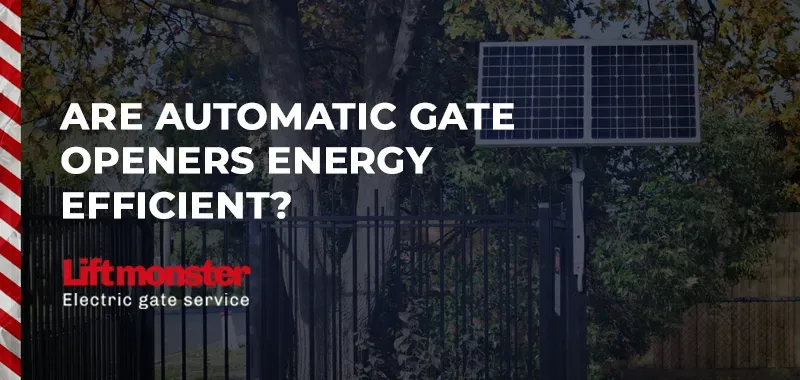How to Program Chamberlain Garage Door Opener?
Programming your Chamberlain garage door opener doesn’t have to be a complicated task. With a little guidance, you can sync your remote, keypad, or even your vehicle with your garage door opener in just a few steps. At Lift Monster, we’re experts in garage door systems, and we’ve created this comprehensive guide to help you learn how to program a Chamberlain garage door opener easily and efficiently.
Why Program Your Chamberlain Garage Door Opener?
A properly programmed garage door opener enhances:
- Convenience: Seamlessly operate your garage door with a remote or keypad.
- Security: Prevent unauthorized access by resetting or programming new codes.
- Reliability: Ensure smooth and consistent operation of your garage door system.
Tools You’ll Need
Before you start, gather the following:
- The Chamberlain garage door opener manual (if available).
- A compatible remote control or wireless keypad.
- A ladder for accessing the opener’s control panel.
How to Program a Chamberlain Garage Door Opener
Follow these simple steps to program your Chamberlain garage door opener:
Step 1: Locate the “Learn” Button
- Use a ladder to access the opener unit mounted on the ceiling of your garage.
- Locate the “Learn” button, typically found near the antenna wire or light cover. The button is often red, yellow, green, or purple, depending on the model.
Step 2: Clear Existing Codes (Optional)
If you want to erase old programming:
- Press and hold the “Learn” button for about 6 seconds until the indicator light goes off.
This clears all previously programmed remotes and keypads.
Step 3: Program the Remote Control
- Press and release the “Learn” button. The indicator light will glow steadily for 30 seconds.
- Within this window, press and hold the desired button on your remote control.
- Release the remote button when the garage door opener light blinks or clicks.
Step 4: Program the Keypad
- Press the “Learn” button once to activate programming mode.
- Within 30 seconds, enter a 4-digit PIN on the keypad and press the “Enter” button.
- The garage door opener light will blink, confirming successful programming.
Step 5: Sync with HomeLink (Optional)
For vehicles equipped with HomeLink:
- Hold the desired HomeLink button and the remote control button simultaneously.
- Once the HomeLink light flashes rapidly, press the “Learn” button on the opener.
- Return to your vehicle and press the programmed HomeLink button twice to confirm.
Troubleshooting Tips
If programming doesn’t work:
- Check Battery Life: Replace the remote or keypad batteries if needed.
- Verify Compatibility: Ensure your remote or keypad is compatible with your Chamberlain model.
- Inspect Signal Range: Ensure you’re within range when programming.
- Reset and Retry: Clear all codes and repeat the steps carefully.
Maintenance Tips for Chamberlain Garage Door Openers
To keep your system running smoothly:
- Regularly inspect and lubricate moving parts.
- Check the alignment of safety sensors.
- Test the opener’s reversing mechanism for safety compliance.
Why Choose Lift Monster for Your Garage Door Needs?
At Lift Monster, we pride ourselves on offering top-notch service for all your garage door needs, including programming, installation, and repairs. Here’s why customers trust us:
- Expertise: Years of experience in garage door systems.
- Fast Service: Quick and reliable solutions for any issue.
- Customer Support: Dedicated to helping you every step of the way.
FAQs: How to Program Chamberlain Garage Door Opener
Q: Can I program multiple remotes to one garage door opener?
A: Yes, most Chamberlain models allow multiple remotes to be programmed.
Q: Do I need to reprogram after a power outage?
A: Not typically. The programming is stored in the opener’s memory.
Q: Can I program my opener without a remote?
A: Yes, a wireless keypad can be programmed directly to the opener.
LiftMonster BLOG