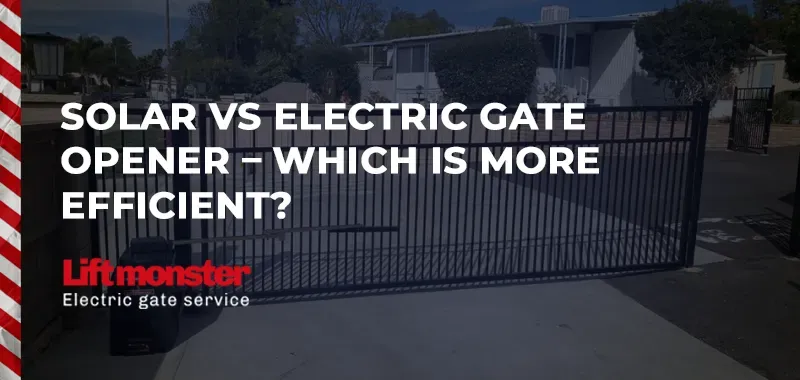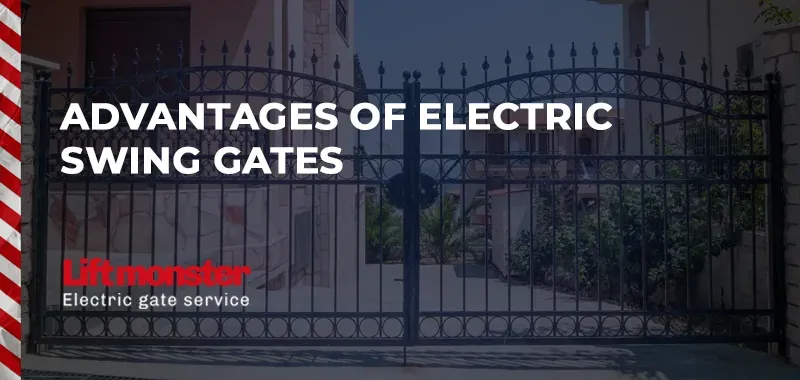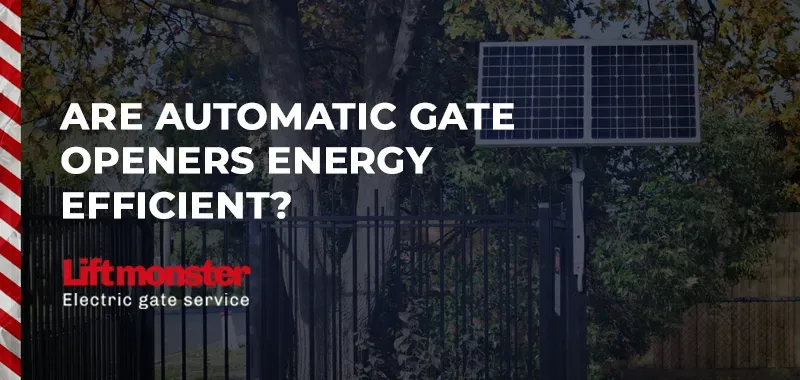How to Program a LiftMaster Keypad?
Programming a LiftMaster keypad may seem challenging at first, but with the right steps, you can quickly set it up for seamless operation. Whether you've just installed a new keypad or need to reprogram an existing one, this guide will walk you through how to program a LiftMaster keypad efficiently.
At Lift Monster, we specialize in electric gate and garage door opener services. This comprehensive guide will ensure you get the most out of your LiftMaster system.
Why Program a LiftMaster Keypad?
A LiftMaster keypad offers convenience by allowing you to open and close your garage door without a remote control. If you have multiple family members or service workers who need access to your garage, programming a keypad ensures easy, secure entry.
Tools You'll Need
Before you start, make sure you have the following:
- Your LiftMaster garage door opener (with a working motor unit)
- A compatible LiftMaster keypad
- Access to the “Learn” button on your LiftMaster motor unit
Step-by-Step Instructions on How to Program a LiftMaster Keypad
1. Locate the “Learn” Button on the Garage Door Opener
The first step to programming your LiftMaster keypad is to find the "Learn" button on your garage door opener. The "Learn" button is typically located on the back or side of the motor unit, often under the light cover. Depending on the model, it may be yellow, red, green, or purple.
2. Press the “Learn” Button
Once you’ve located the “Learn” button, press and release it. You’ll have about 30 seconds to complete the next steps, so act quickly.
3. Enter Your Desired Code
On your LiftMaster keypad, type in a 4-digit PIN of your choice. After entering the PIN, press and hold the "Enter" button until you see the garage door opener light flash or hear a click sound from the motor unit. This indicates that the programming was successful.
4. Test the Keypad
Stand outside your garage door and enter your 4-digit PIN followed by the "Enter" button. Your garage door should open or close, confirming that the keypad is programmed correctly.
Reprogramming the Keypad
If you need to change the PIN at any time, simply follow these steps again using a new 4-digit code. Reprogramming will overwrite the previous PIN, so be sure to share the updated code with anyone who needs access.
Troubleshooting Tips for LiftMaster Keypads
- No Response from the Keypad? Check the battery in the keypad. If the keypad still doesn’t respond, it may be necessary to clear the old codes by pressing and holding the "Learn" button for about 6 seconds before reprogramming.
- Check for Interference: Sometimes, wireless signals from other devices can interfere with the keypad signal. Move any electronic devices away from the keypad for a better connection.
- Inspect the Keypad: Ensure that the keypad is securely mounted, and no dust or debris is blocking the buttons.
Benefits of a LiftMaster Keypad
- Increased Security: You can easily change the PIN if you need to revoke or grant access to someone.
- Convenience: No need to carry around a remote or worry about losing it.
- User-Friendly: Simple programming steps make it easy for anyone to set up.
When to Call a Professional
If you’ve followed these steps and your LiftMaster keypad still doesn’t work, it might be time to call in a professional. At Lift Monster, we specialize in troubleshooting and repairing LiftMaster products. Whether it’s an issue with the keypad, the motor, or the overall garage door opener system, our team is ready to help.
Conclusion
Knowing how to program a LiftMaster keypad can save you time and provide added convenience for managing access to your garage. Following the steps outlined in this guide will have your keypad up and running in no time. For more help or any professional services related to LiftMaster products, Lift Monster is your go-to expert.
LiftMonster BLOG